- Collection of initial semantic base
- Now our task is to write Title, H1 and H2.
- We clean the phrases and get a pure semantic core
- It now remains to write a good seo text
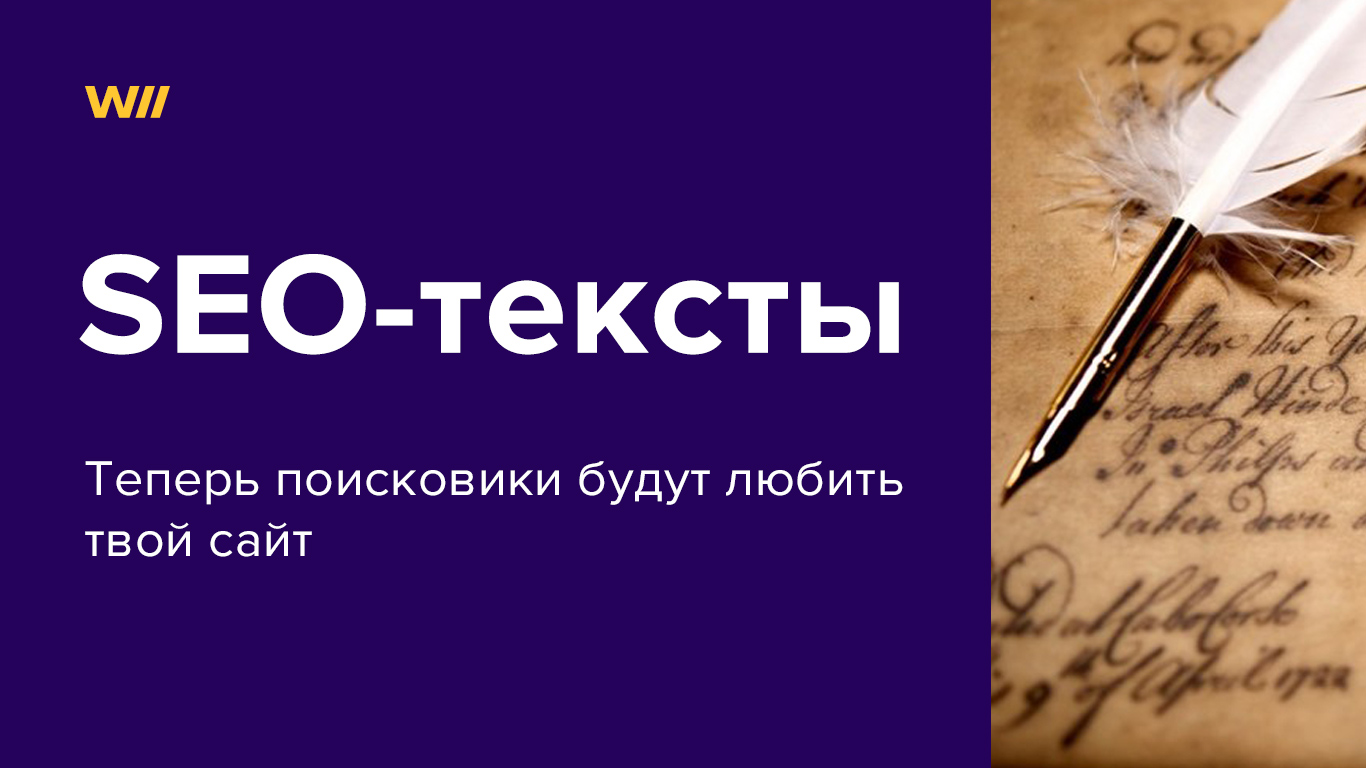
It is no secret that the modern web is hypertext, and it depends on how correctly and sensibly your text is written whether users will find your site in Yandex and Google. And, as a bonus, if you will be found in search engines, it will be possible to significantly reduce the cost of contextual advertising. In this article we will tell you how to write texts for your website or landing page correctly.
Alexander Dyachenko will help us to understand the correct spelling of texts for website promotion in search results. Sasha is the owner of seven perfumery online stores, and about 70% of his clients come from the natural delivery of Yandex and Google.
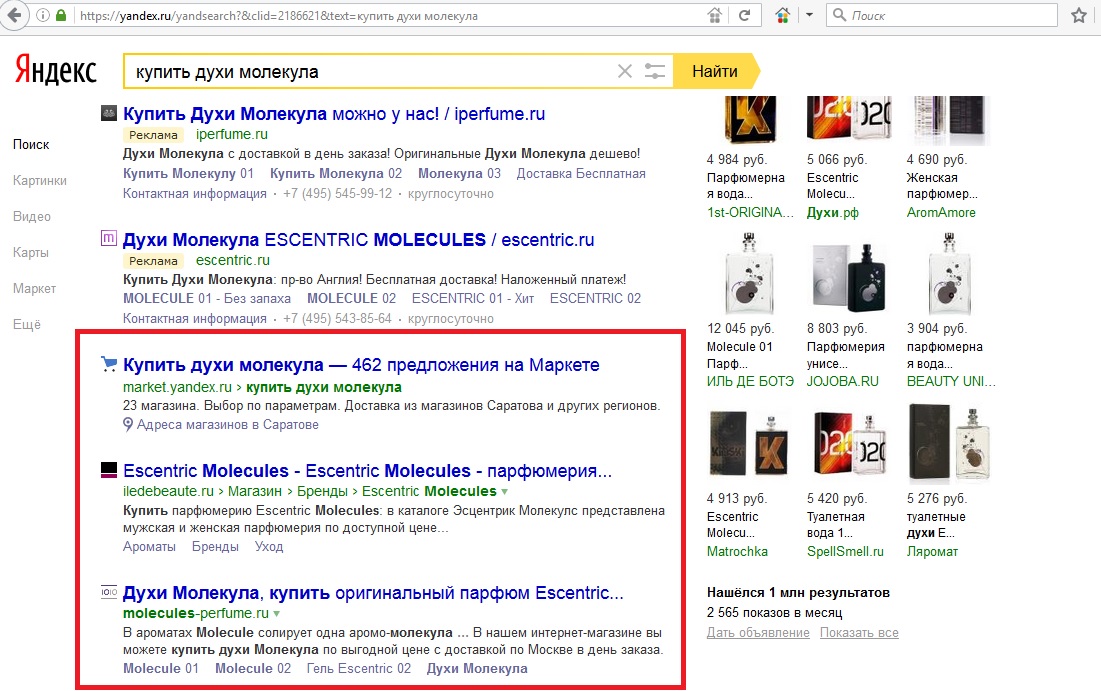 Natural issue of Yandex
Natural issue of Yandex
Collection of initial semantic base
Let's get started First of all, the optimization of any site begins with the collection of the semantic core, i.e. those phrases that we will move forward.
There is a handy tool for this. Yandex WordStat. Here in the line we insert the word we want to move.
For example, take the site of the exclusive Escentric Molecules perfume. We want to move along the name of the escentric molecules, because there is the most targeted traffic. Copy the word escentric molecules, paste it into the Yandex WordStat line, click the Match button. Yandex WordStat shows all the phrases that people are looking for in the left column, and similar phrases in the right column.
From the left column we need to copy all the phrases together with the frequency from all pages to the very last and paste them into Excel. This can be done manually or using the Yandex Wordstat Assistant extension for browsers Google Chrome, Yandex Browser and Opera.
In the right column we need to find words similar to our query. In our case, this is the phrase "molecule perfume." With this phrase (and with others that suit us), we do everything the same as in the previous step: paste the phrase into the line - Fit - copy all the phrases into the same file in Excel.
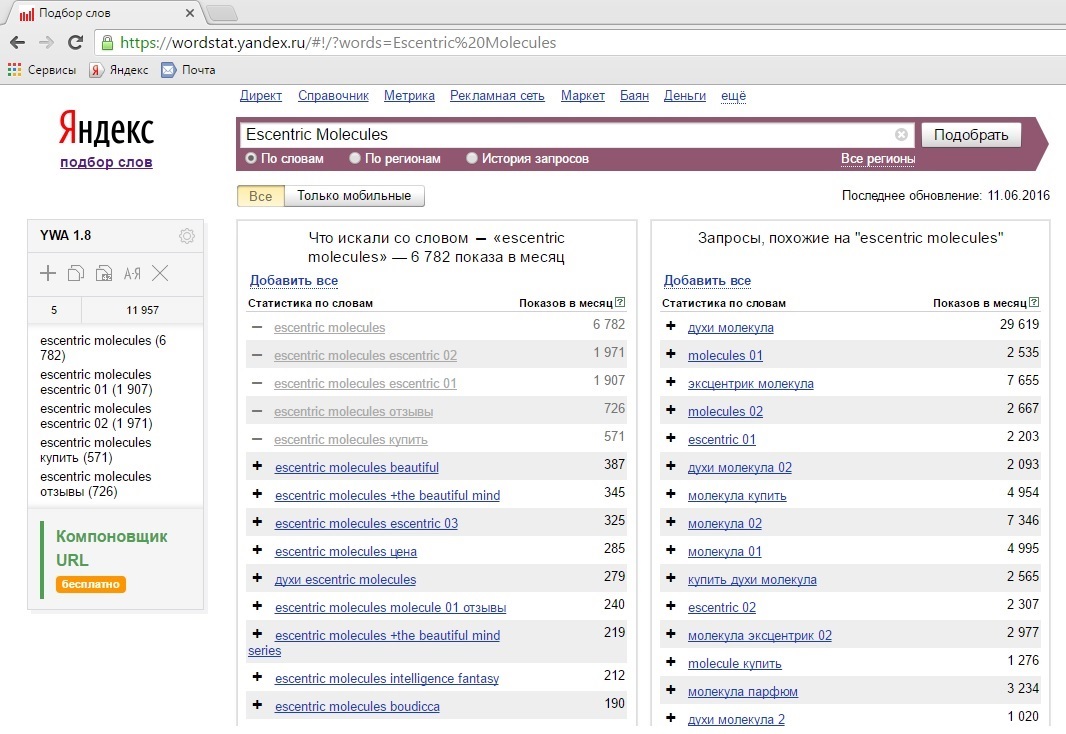
After we collect all the phrases in the file, we will need to find out the pure frequency of words. Because the numbers that WordStat gave us are not clean - this is the frequency of all the phrases that contain another word / phrase. For example, the phrase escentric molecules may include phrases of escentric molecules, perfume, escentric molecules to buy, etc.
We can find out the clear frequency of each of our phrases with the help of the Slovoeb program. You can download the program here , it works without installation.
From our file we copy all phrases from the first column (without frequency). Go to Slovoeb, click Create a new project, give it a name, Save. Then on the white field anywhere we click with the right mouse button, in the appeared menu we select Add phrases - paste (Ctrl + V) - Add to the table. Click on the check mark to select all the phrases. Find a magnifying glass and select the last item Collect frequencies “!” - this is a search for pure frequencies. The program will automatically start collecting frequencies, it takes from several minutes to several hours depending on the number of added phrases.
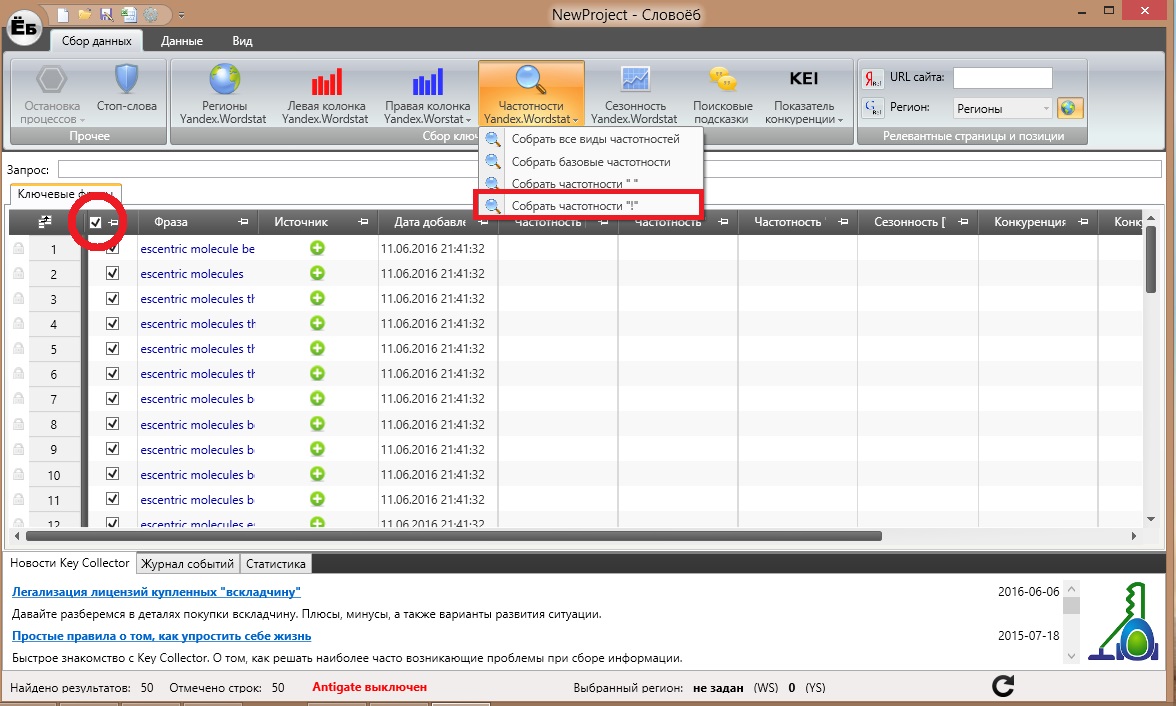
When the collection of clean frequencies is completed, click on the icon with the Excel file in the upper left corner - Export data. We open the saved file, in it we are interested only in two columns - the phrases themselves and the column with numbers - these are pure frequencies. For the sake of interest, you can compare the initial frequencies that WordStat gave us and those that we received in the Slovoeb program.
Now you need to filter the phrases in descending order - press Ctrl + A to select the entire sheet (it is very important that the numbers and phrases match each other after sorting). From above, select Sorting and Filter - Customizable sorting. In the window that appears in the Column field, select the one in which our frequencies are located (in our case it is Column C), in the Order field - in descending order, so that the highest values are above.
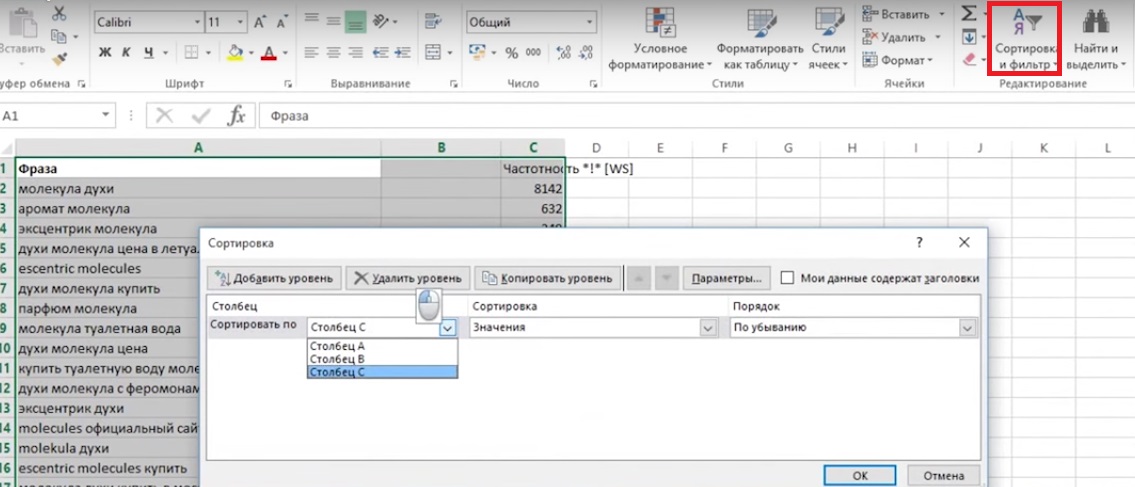
Now our task is to write Title, H1 and H2.
Title is displayed in the header of any site, you can hover over the tab and see it.
How to write the Title correctly - we take the most frequent phrase, write it down directly, and then the same phrase in a slightly modified form a couple more times - with a different ending, the phrase / word in English, you can also add the words “buy,“ price ”and etc. The phrase should be readable, no longer than 120 characters.
Our example Title: Perfume Molecule, buy Escentric Molecules perfume at the best price in Moscow in the online store Molecul.
H1 is the site title, it is also necessary to insert the maximum frequency phrases from our list into it, but H1 should not duplicate the Title. H1 may include the second most frequent phrase / word, you can also take a synonym from Title. The longer the keyword, the more targeted it is.
Our example H1: Exclusive Escentric Molecules perfume with delivery in Moscow and all Russia
H2 is a subtitle. Here we are looking for keys that can be grouped together in the same sense, for example, phrases with the word “buy”.
The second version of the writing of H2 - you can insert into it the longest phrase with a large net frequency, if this phrase can be made a heading. Because the weight of such a phrase in search engines will be higher than that of meaningless text.
Our example H2: Where to buy perfume molecule in Moscow
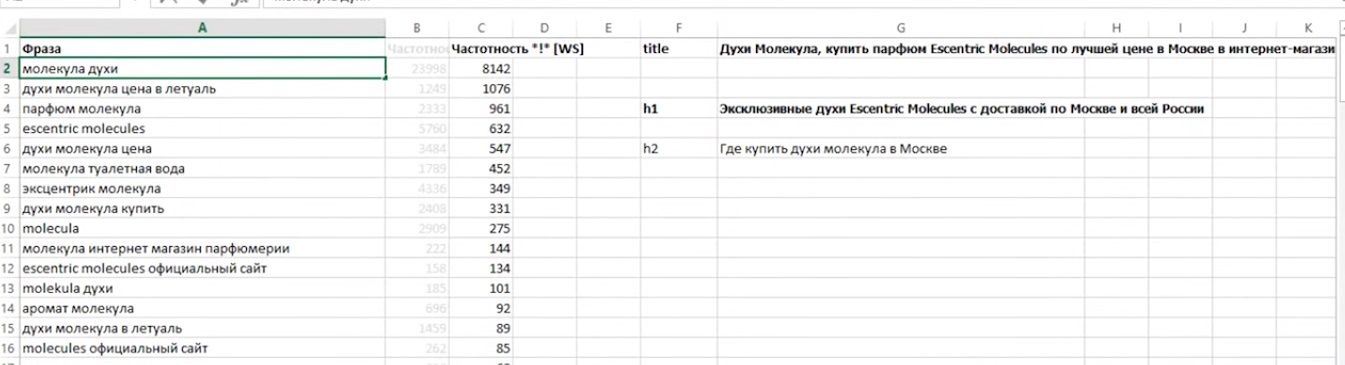
We clean the phrases and get a pure semantic core
When we have collected the Title, H1 and H2, we need to make a seo-core for our text. To do this, copy the Title, H1, H2 and 20-25 phrases from our Excel-file and in the service http://text.ru/seo insert them into the text seo-analysis field. Click the button Check SEO-data.
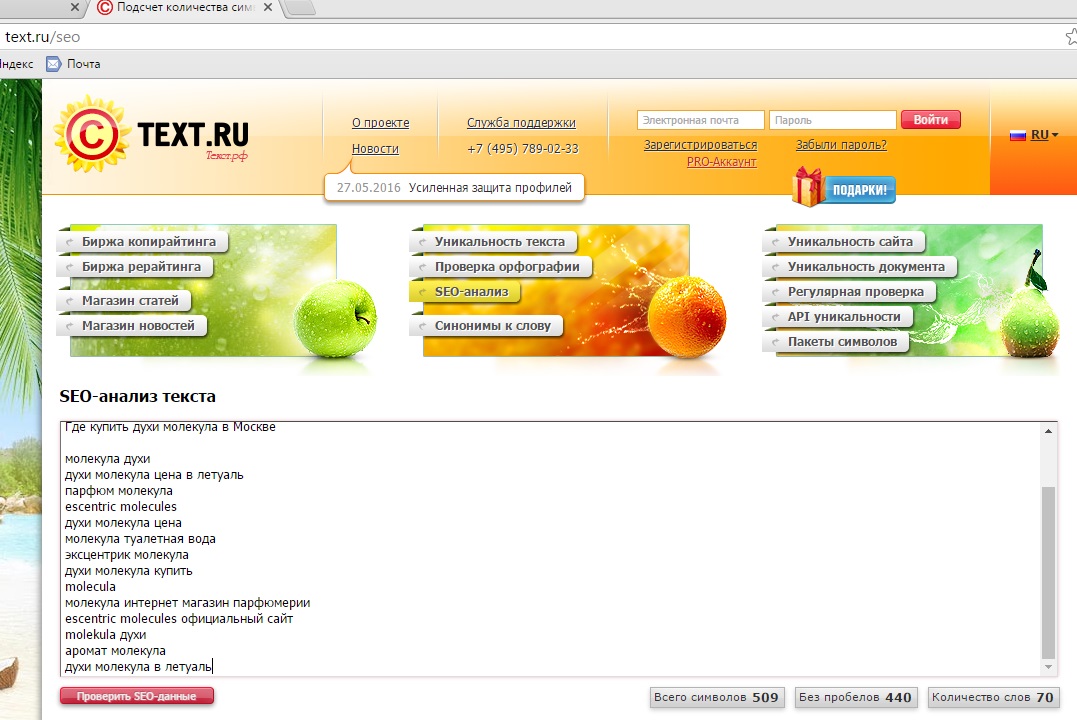
As the data is collected, we need to look at the phrase and its frequency. Now we need to work with the text in such a way that the phrase of 3 words is repeated in the text 2 times, the phrase of 2 words - 3 times, the phrase of 4, 5 and more - only 1 time. An important word for us should appear in the text at least 3 times, just single words - no more than 10 times. Otherwise, you can get a ban from search engines for perespam.
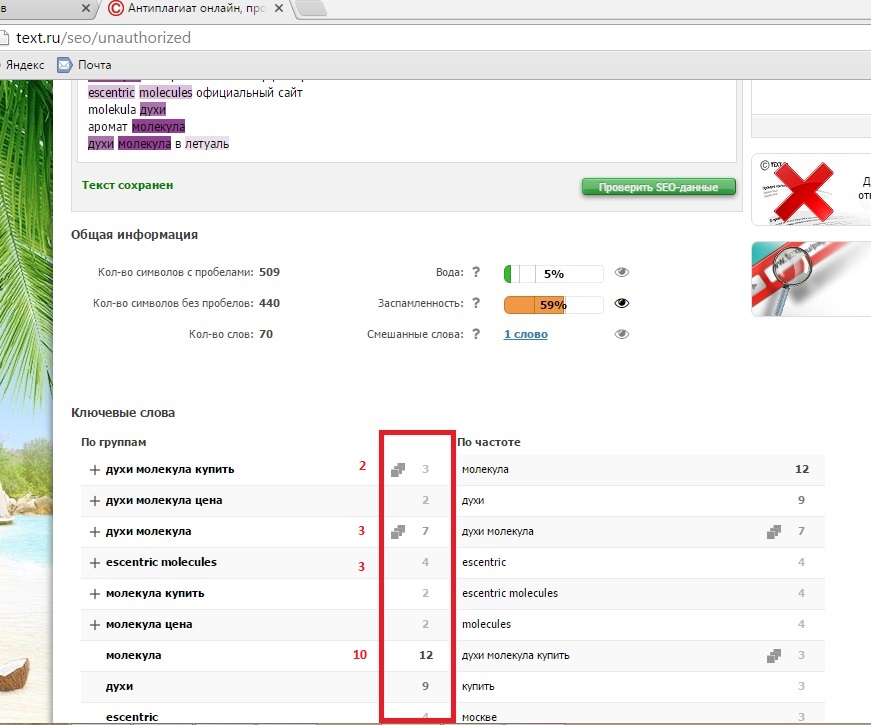
Unnecessary words and phrases need to be cleaned - either deleted or replaced with synonyms. After something has been deleted / changed, you need to click on the Check SEO-data button again.
As a result, when you brought the words and phrases to these conditions, you get a ready-made seo-core of your page, consisting of Title, H1, H2, phrases and words. Be sure to save this list.
It now remains to write a good seo text
These words and phrases will be used in the text, the size of which should be from 2000 to 2500 characters. The text should be made interesting, readable, in general, it should be written for people. In addition, search engines have learned to recognize good texts, and now it will not work to write nonsense and get to the top.
Ideally, you should write this seo text yourself. But, of course, you can make a statement of work for the performer, in which you turn on the assembled seo-core, which he will have to competently use in the text. Template TK can be downloaded here
One of the ideas for text is to collect real reviews and rewrite them, making them unique. As a result, you get a good text for your site.
If you apply all these tips, then after a while (for Yandex it’s a month and a half, for Google it’s about two weeks) your site’s positions will start to grow. Such work and the result can be compared to an investment tool or a good brandy :) The more time will pass, the higher Yandex and Google will appreciate your site.
You can use this knowledge in your projects or offer it as an additional service for clients for a good reward. By the way, all this can be done for sites on Muse, they are perfectly indexed by search engines. Here in this video I tell you how to mark H1 and so on, if you are using a muse.
If the topic of seo and promotion is interesting, here is a link to our new Internet marketing course.

